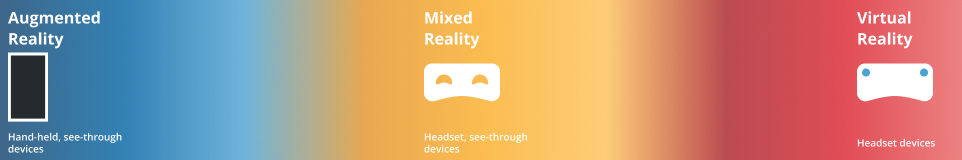
Overview
By offering a shared vocabulary and adhering to industry guidelines, Modus XR provides designers and developers with a comprehensive set of basic components that empower them to rapidly navigate this exciting new realm. Modus XR facilitates the creation of branded user interfaces that are both visually appealing and highly functional through a suite of development resources to streamline the design process and ensure that projects are completed quickly and efficiently.
The XR library of Modus components is a set of building blocks to design and develop cohesive, and consistent multiple-reality (XR) applications and workflows. Most XR patterns in this library are restricted to experiences and guidelines for mixed and virtual reality applications, which utilize head-sets to perform tasks. Use these patterns and components if your use case improves users’ productivity through the use of a mobile headset, be it mixed or virtual reality.
Any application implementing Augmented Reality workflows could benefit from some of the components and guidelines of Modus XR, but it will inevitably require using the Mobile Components as well. If your application is used in a combination with a mobile device in the field or in a cab of heavy machinery, use the In-Field Components instead.
Guiding Principles
These components serve developers, designers and product owners as a reference for the creation and implementation of XR experiences. This technology adds great value for Trimble’s mission to connect the physical and digital worlds with unequivocal clarity, serving present challenges and setting foundation for future needs.
3 main principles work as the foundation of these guidelines:
Lower the bar to adoption
- Implementation, adaptation and augmentation of software development kit elements.
- Apply Modus XR as a design system, to enable developers and designers a smooth and faster integration of their intentions and needs to create mixed reality applications.
Optimize Development Effort
- Work with building blocks and packages.
- Move towards modularity and flexible components, which can be re-combined to generate new elements.
- Streamline dev/ux interaction.
- Optimize UI elements, to avoid engaging in larger development cycles.
- Rapid prototyping.
Enable Spatial Experiences
- Sensible use of space.
- Make use of environment and surroundings, by leveraging experience from the real world and augmenting reality through smart user centric UI-behavior.
- 3D-Interfaces.
- Components and elements abstracted from real-world objects, fit with physics, so they react to natural inputs.
Modus XR UI Kits
Based on the observable conclusions from Microsoft’s MRTK guidelines,Google’s DMMs units, as well as Meta’s Oculus guidelines, but also considering the ergonomic factors to comfortably interact with spatial, touch UIs at a distance between 40-60cm off the point of interest, the following ratio is the foundation when creating and visualizing experiences from figma for further implementation in game engines:
1 pixel = 1mm
Additionally an 8px or millimeter (mm) grid system rules over the positioning and layouting of all elements within a component and is the base to layout UIs.
Modus XR UI Kits is available in Figma for designers.
These guidelines will include in future releases components and patterns covering far interaction experiences.
Supported Frameworks
XR patterns and components are currently available using MRTK 2.8.3 as a base and can be deployed and implemented using Unity v. 2020.3 or 2021.3. Please refer to MRTK’s GitHub page to download the required Unity packages to deploy Modus XR.
About UX/UI Design for Extended Reality @ Trimble
These guidelines and components are heavily influenced by the experiences created for Trimble Connect MR, Trimble FieldLink MR or SketchUp Viewer, apps whose foundation rests on Microsoft’s Mixed Reality Toolkit (MRTK). That means, we recommend experiencing example applications and scenes delivered through Microsoft’s app store. These studies will help understand how interactive elements have been created and what principles and technical solutions they are founded on. This understanding will also prove superbly useful to come up with new custom elements, interactions and experiences.
We continue to implement and create on top of the expertise that diverse hardware producers deliver, and although Modus XR is built as an extension of Microsoft’s guidelines, we are expanding them to cater to other XR experiences (namely indirect interactions) and devices.
Our focus remains on user centered patterns, as well as easy of use and adaption. Modus XR will continue receiving progressive improvements around our users’ workflows and industry devices.